Panda72 Tutorial: How to Create a Video Ad from Scratch
In today’s digital landscape, video advertising has become one of the most effective ways to capture attention and convert audiences. However, creating a compelling video ad from scratch can seem daunting, especially for those who may not have a background in video production. This is where Panda72 comes in. Panda72 is an AI-powered video creation tool that simplifies the process of making high-quality video ads, even for beginners. In this tutorial, we’ll guide you through the steps to create a professional video ad from scratch using Panda72.
Introduction to Panda72
Before diving into the step-by-step guide, it’s important to understand what Panda72 is and why it’s a game-changer in the world of video creation. Panda72 is an AI-driven platform designed to make video production accessible to everyone, regardless of technical skill level. The tool offers a wide range of templates, customization options, and AI-powered features that help users create visually stunning and engaging video ads quickly and efficiently. Whether you’re a marketer, small business owner, or content creator, Panda72 can help you produce high-quality video ads that resonate with your target audience.
Step 1: Upload Your Product URL
Start by entering the URL of your product into the designated field. Once you’ve input the URL, click the button on the right to initiate the upload process. This will allow the system to access and gather the necessary information about your product.
Step 2: Enter Product Details
Provide the necessary details about your product by filling in the product name and description. You will also need to upload the product logo and any relevant media files. Additionally, set parameters such as the aspect ratio, video duration, target audience, and language to tailor the content to your needs.
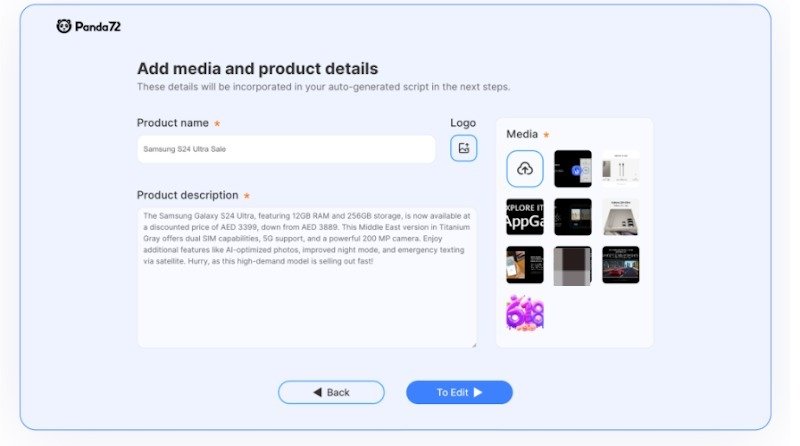
Step 3: Choose a Video Script
Select a video script that best matches the content and objectives of your video. Depending on the nature of your video, you can choose from various script options to ensure the messaging aligns perfectly with your product.
Step 4: Generate AI Video Ads
After a few minutes, the system will create a range of AI-generated video ads based on the information and preferences you’ve provided. You can review these ads and choose the ones you like. Save your selected options as drafts for future reference or proceed to the editor for further customization.
Step 5: Customize in the Editor
In the editor, you have the flexibility to make detailed adjustments to your video. Edit the text, change the AI avatar, and modify the voice of the model to better fit your brand’s voice. Once you’re satisfied with the edits, click on the “Export” button located in the top right corner of the screen to finalize and download your video.
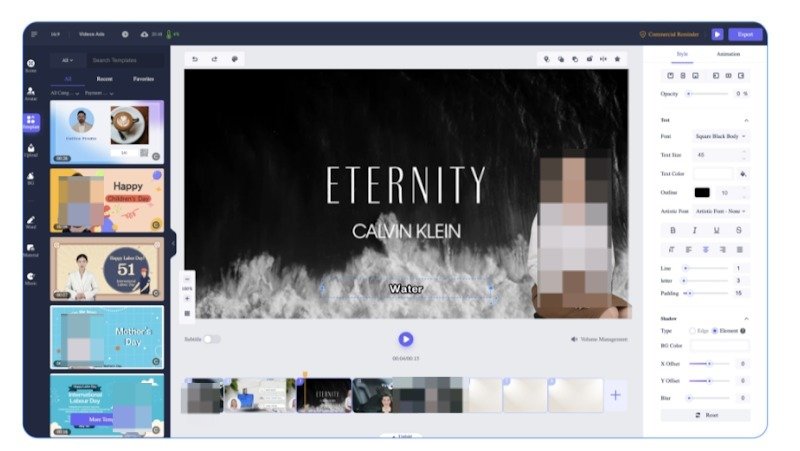
Steps to Create a Video Ad from Scratch
Step 1: Sign Up and Get Started
The first step in creating your video ad with Panda72 best tool to Create video ads with AI is to sign up for an account. Visit the Panda72 website and click on the “Sign Up” button. You’ll be prompted to enter your email address and create a password. Once you’ve registered, you’ll have access to the platform’s dashboard, where you can start creating your video ad.
The dashboard is user-friendly and intuitive, designed to make navigation simple for users of all experience levels. From here, you can explore the various features Panda72 offers, including templates, AI-generated content suggestions, and editing tools.
Read Also: Discover Chatingly: Your Ultimate Random Video Chat Platform
Conclusion
Creating a video ad from scratch can seem like a daunting task, but with Panda72, the process is simplified and accessible to everyone. Whether you’re a seasoned marketer or a small business owner with no prior video experience, Panda72’s AI-powered tools and intuitive interface make it easy to create high-quality video ads that capture attention and drive results.
By following this step-by-step guide, you can leverage the power of Panda72 to produce engaging video content that stands out in the crowded digital landscape. From choosing a template to exporting your final product, each step is designed to help you create a polished and professional video ad with minimal effort. Embrace the potential of AI-driven video creation and take your video marketing to the next level with Panda72.
